Beginner's Tutorial
Three steps to translate phrase :
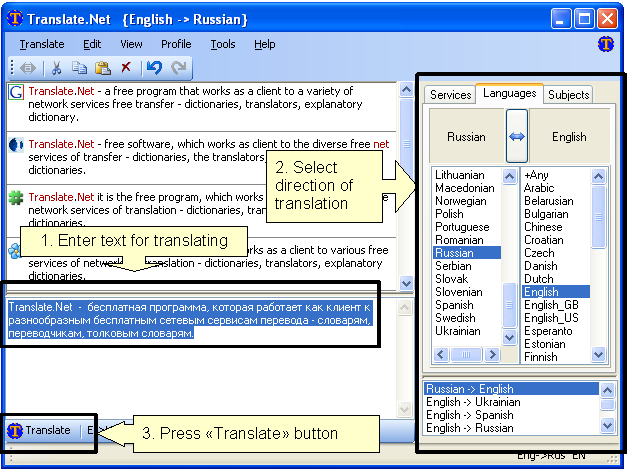
- Enter text for translating or Paste it from clipboard
- Select what language of your source text and result language you want to translate
- Press "Translate" button
- Translate.Net will connect to servers and download results of translation. If you enter phrase - translators will be invoked,
if one or few words - dictionaries and translators will be used.
Please note that by default Translate.Net has enabled monolingual dictionaries (like thesauruses, encyclopedias) for source language.
If this feature distract you - you can simple disable it by unchecking menu item "Profile\Include monolingual dictionaries in translation"
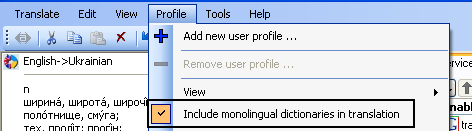
Above described all information required for simple usage of tool. But if you want more control - User's Guide will help you.
|